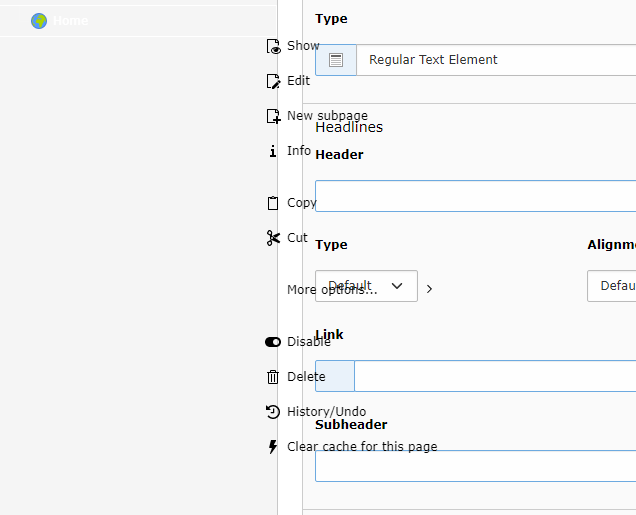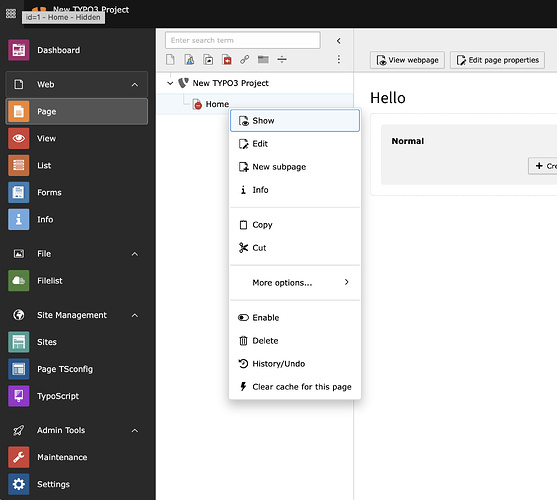Today I did a clean install of Typo3 13.2.1. Everything works perfectly except backend menus and page trees. The page tree pages are white in color on a light gray background so you can’t read them and context menus have no background making them very hard to read. See picture below. Any assistance on how I can fix this?
I tried to check if that’s a possible issue with 13.2.1 (even though a bug like this would have been caught quite early!) and set up a fresh installation myself
What environment are you running TYPO3 in? Also, if possible, could you check your browsers developer tools and see if there are some loading issues in regards to JS or CSS (or any other error in the console maybe)?
I’m running on a Windows Server 2019 using Xampp. Thought it first it was the sitepackage I was developing, but removed the package, flushed the cache and the issue persists. I guess I could try a fresh install.
Can you please tell us which browser you’re using? This could be related to the introduced dark mode handling, using light-dark(). This feature is exclusive to newer browser generations, which are the target browsers for the upcoming TYPO3 v13 LTS.
I’m using Google Chrome version 111.0.5563.64
This explains your situation. Said feature is supported starting with Chrome 123.
Thanks. I’ll update my browser and try again. Thank you so much for your insight!
That was exactly the issue. Thanks again!