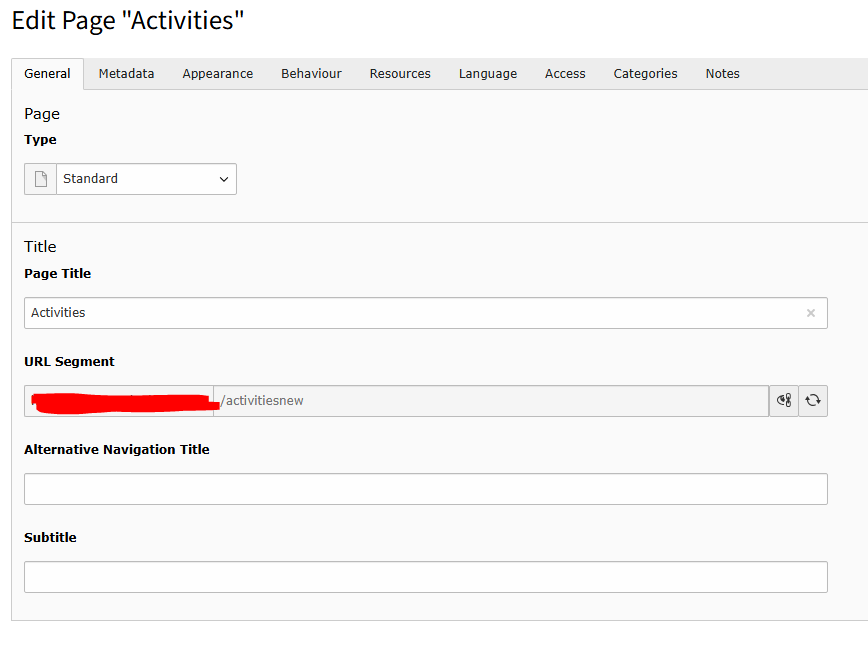Hi,
I’m completely new to PHP and Typo3 having never used either before, I’ve recently been tasked with moving a Typo3 Site and have chosen to move it into MS Azure onto a Windows VM running IIS. The site was previously running on a Unix Server provided by a third-party web hosting company.
After the migration I can get to the CMS and access all the content, I can view all the plugins - however, I cannot browse to any of the pages on the site without receiving a 500 Error.
In the PHP error.log I keep getting this error whenever I try and access a page - I am completely stumped as this was working on the old Unix Server so I suspect it must be down to misconfiguration somewhere.
The files on the file system are a mess with files from multiple versions just left there and way too many symlinks! I have done my best to unpick it but I’m left with this 500 error.
[02-Aug-2024 14:23:48 UTC] PHP Fatal error: Uncaught ArgumentCountError: Too few arguments to function TYPO3\CMS\Core\Localization\LanguageServiceFactory::__construct(), 0 passed in C:\inetpub\public_html\subsites\typo3_src\typo3\sysext\core\Classes\Utility\GeneralUtility.php on line 3477 and exactly 2 expected in C:\inetpub\public_html\subsites\typo3_src\typo3\sysext\core\Classes\Localization\LanguageServiceFactory.php:35
Stack trace:
#0 C:\inetpub\public_html\subsites\typo3_src\typo3\sysext\core\Classes\Utility\GeneralUtility.php(3477): TYPO3\CMS\Core\Localization\LanguageServiceFactory->__construct()
#1 C:\inetpub\public_html\subsites\typo3_src\typo3\sysext\core\Classes\Localization\LanguageService.php(446): TYPO3\CMS\Core\Utility\GeneralUtility::makeInstance(‘TYPO3\CMS\Core\…’)
#2 C:\inetpub\public_html\subsites\typo3_src\typo3\sysext\core\Classes\Information\Typo3Information.php(45): TYPO3\CMS\Core\Localization\LanguageService::create(‘default’)
#3 C:\inetpub\public_html\subsites\typo3_src\typo3\sysext\core\Classes\Utility\GeneralUtilit in C:\inetpub\public_html\subsites\typo3_src\typo3\sysext\core\Classes\Localization\LanguageServiceFactory.php on line 35
Any pointers would be appreciated!