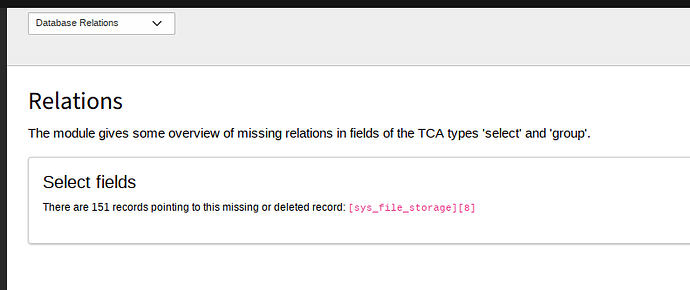Hi all,
I’m getting the following output on System / DB Check / Database Relations:
Getting into this was because of a very old secured file store, created with/for use with the fal_securedownload extension. Used this for small “parent’s website”, parents as crossing guards, when our son was in the elementary school… loooong ago ![]()
AFAI remember there’ve been some sponsoring issues for this IMHO pretty nice extension that time time, meaning that the extension have been for a while far behind the maintained TYPO3 releases. Just seen that they’re now up to 12 LTS, means that they’ve found their funding, cool!
I deactivated the site in Backend when not needed anymore long ago, but kept it for maybe later look up something. And I’ve deinstalled the extension, to be able to upgrade TYPO3 that time.
As I’ve within last days cleaned up everything, I’ve seen that I’ve got an error when trying to access (by clicking on it) the secured file store in Backend, File / Filelist. RMB click on “settings” worked, showing me the file system location, outside the TYPO3 structure.
Trying to delete the filestore gave me a warning about 151 “records” (guessed files) which will be “relationless” when doing the delete. Made probably a mistake then by deleting the 151 files on the file system, at least this delete doesn’t affect the DB records, as deleting a file on the physical fileadmin location does.
So I finally deleted the filestore, “accepting” the 151 records warning.
Thanks to @ghi and @mabolek I was able to solve an issue with the CLI utility.
But surprising for me typo3 cleanup:orphanrecords says “no orphaned records”.
Nevertheless typo3 cleanup:missingrelations finds them, but saying (similar for each of the 151 files):
Removing reference in record "sys_file:121:storage" (Hash: ff935b483e7e34472e061c4930430abd)
[ERROR] ReferenceIndex::setReferenceValue() reported "
DataHandler:[1.2.1]: Attempt to set legacy storage directly is disallowed"
Can’t find hints reg. this error.
Questions:
Is there any chance to allow “set legacy storage directly”, temporay? Maybe a not known to me CLI flag?
Or do I have to “fix” this on the database level?
Thanks,
Michael